ONLINE REGISTRATION PREPARATION
To complete the Team Registration, you will need the following information for your coach(es) and players:
- first name
- last name
- DOB
- Gender
- phone number (coaches only)
- postal code
- email address
Please ensure that the first name, last name, and DOB are accurate. If there is an existing athlete/coach account, this information is used to find the account.
Downloadable roster form to help you gather player information. Rosters do not need to be submitted to Basketball BC.
TEAM REGISTRATION INSTRUCTIONS
- Event Information
- provides event information
- enter the information or choose from the dropdown (where required)
- Coaching Staff - when you enter the first name, last name, and DOB (YYYY-MM-DD format or use the calendar – make sure you check the year if you use the calendar), you will get a system popup:
- No Matching Participant Record Found – the system did not find a participant match
- click OK and enter the remaining required information
- One Matching Participant Record Found – the system found a participant match
- click OK if this is the correct person
- the system will auto fill some of the required fields (DO NOT CHANGE ANY OF THE AUTO FILLED INFORMATION)
- enter any missing information
- Multiple Matching Participants Records Found – the system found more than one participant match
- select the correct person and click OK
- the system will auto fill some of the required fields (DO NOT CHANGE ANY OF THE AUTO FILLED INFORMATION)
- enter any missing information
- Team Contact information – the team contact can be coaching or non-coaching staff – for coaching staff, choose from the dropdown
- Player Information – see Coaching Staff above
- Program Information - select the program/event
- Policies - read waivers and policies
- acknowledge reading waivers/policies and provide consent by providing name where indicated on page
- "opt in" if you want to receive email communication from Basketball BC. If you do not consent but later change your mind, you can subscribe using the instructions on the confirmation email. Basketball BC cannot add anyone to the email subscription list.
- Note: PLAYERS AND STAFF REGISTERED TO THIS TEAM WILL AUTOMATICALLY BE OPTED IN TO RECEIVE EMAIL COMMUNICATION FROM BASKETBALL BC – you as the team contact are providing consent to this on their behalf.
- When all required information has been entered, click Submit Team Registration
- Confirm Team Info – confirm information entered and event/program selected
- to correct any information or event/program selected – click “back arrow” on your browser to go to the previous page
- if information and event/program selected is correct – click Confirm
- Payment – enter your credit card information - click Submit
Registration is complete once payment is processed. A registration payment confirmation is sent by email from the registration system.

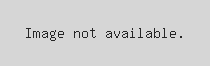-16.jpg)




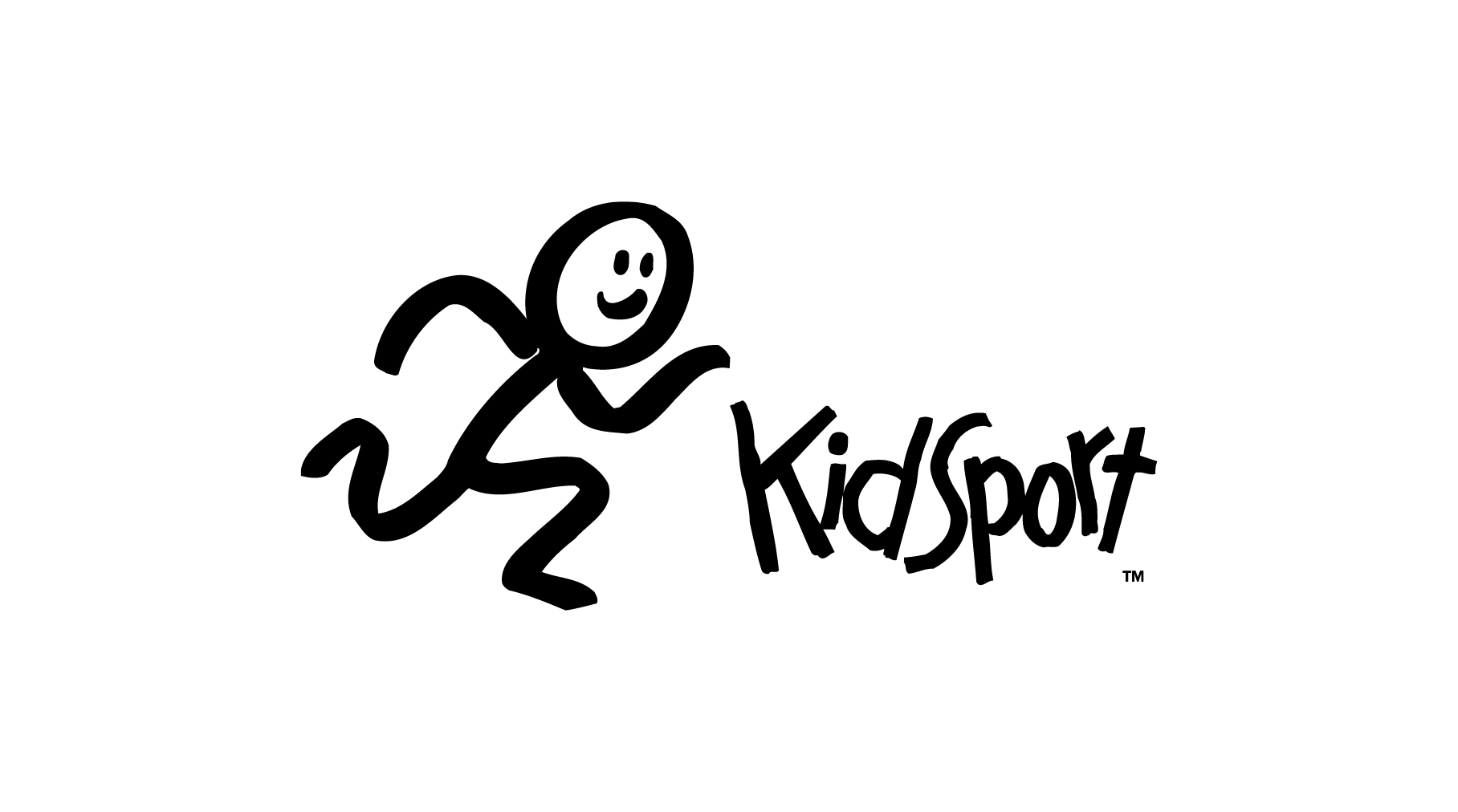






.jpg)

.jpg)
